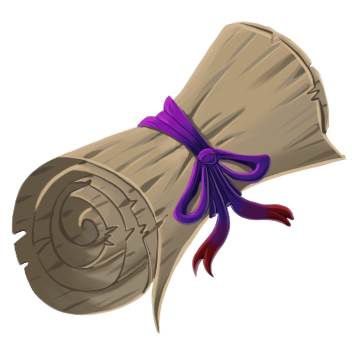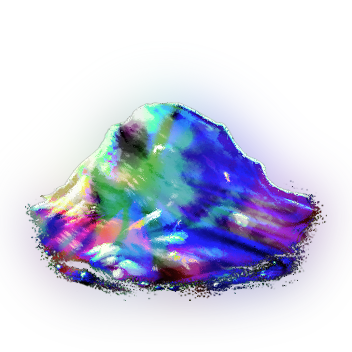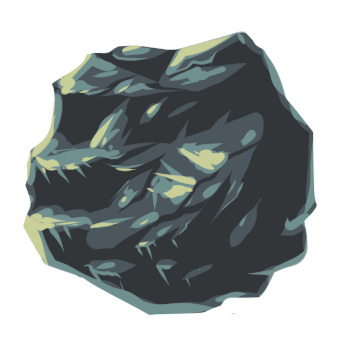FAQ
Contents
- 1 General
- 2 Frequent Questions
- 2.1 When will the game release on Steam?
- 2.2 Can I stack enchantments?
- 2.3 Do food bonuses stack with equipment bonuses?
- 2.4 How many actions does this game have?
- 2.5 Does this game have offline progress?
- 2.6 What is the highest level I can obtain?
- 2.7 How do I obtain heat?
- 2.8 What does the number after my name in chat mean? Why do some people have colored numbers after their names?
- 2.9 Why do some players have stars behind their levels in chat?
- 2.10 How can I get a chat icon?
- 3 References
General
Who is working on this game?
There are a few people working on this game with different roles.
Tasks of people within a role are not set in stone, but in general, moderators keep chat/discord normal and help players out with small problems. Community contributors help develop new parts of the game on a voluntary basis. Artists create the artwork for the game. The developers create the game.
There is currently a running application process to express interest in becoming a moderator found at https://dyno.gg/form/760e2ad0. Applicants will NOT be contacted after they have filled the form, even in case of rejection. Reaching out to the moderation team to discuss your application will likely get your application rejected.
Moderators are picked by the admin team when we feel there is a need for more help and have found a possible new moderator.
Current Staff Members
| Name | Role | Joined staff |
|---|---|---|
| Lexi | Owner Admin |
11 October 2025 |
| NickMillion | Developer Admin |
29 November 2020 (Developer)
1 November 2021 (Admin) |
| Ot_to | Admin |
9 February 2021 |
| Wyshikins | Artist | 30 November 2020 |
| Zady | Artist
Moderator |
1 December 2022 |
| Limpeklimpe | Admin Previous Lead Moderator |
9 October 2020 |
| Habs | Moderator |
3 November 2020 |
| Magnus | Moderator |
28 January 2020 |
| Eun | Moderator |
21 May 2021 |
| White | Moderator |
7 November 2020 |
| xab | Moderator |
3 February 2021 |
| Shandlar | Moderator |
28 January 2020 |
| Schu | Moderator |
1 December 2022 |
| Gameboyatron | Moderator |
1 December 2022 |
| Valiant | Moderator |
10 December 2023 |
| Kugan | Distinguished Community Member Community Contributor |
25 November 2020 |
| Zizzs | Community Contributor |
4 February 2021 |
| Madfaith | Community Contributor |
26 March 2021 |
| Dael | Distinguished Community Member Community Contributor |
4 April 2023 |
| Bevardis | Distinguished Community Member Community Contributor |
7 April 2023 |
| HolyChikenz | Distinguished Community Member Community Contributor |
11 April 2023 |
| Silent1 |
Distinguished Community Member |
27 October 2023 |
| xmahle | Community Contributor |
|
| f1sh | Community Contributor |
19 September 2025 |
| Optimum | Community Contributor |
12 October 2025 |
Honorable mentions
| Name | Description |
|---|---|
| IdleOnion | Providing Idlescape in-game assets |
| Feylos |
Providing Idlescape in-game guides |
Former staff members
| Name | Role | Active |
|---|---|---|
| Boohi | Owner | Fall 2019 -
1 October 2025[1] |
| Arthorse | Artist | Fall 2019 -
26 September 2020[2] |
| Fariel | Developer |
6 October 2019 -
6 October 2020[2] |
| Zero | Developer |
6 April 2020 -
23 September 2020[2] |
| Lovely | Developer |
1 April 2021 -
27 June 2022 |
| ScrubbusMaximus | Moderator |
|
| ForeverKing | Moderator |
28 January 2022 -
16 March 2022 |
| Mononoko | Moderator |
3 May 2020 -
27 June 2022 |
| Messenoire | Community Contributor |
|
| xcezz | Community Contributor |
13 March 2020 -
27June 2022 |
| Salbris | Community Contributor |
2 December 2020 -
27 June 2022 |
| TheForgottenTime | Community Contributor |
18 June 2021 -
27 June 2022 |
| Ian | Community Contributor |
1 Jan 2021 -
27 June 2022 |
| KimJongJits | Community Contributor |
8 December 2020 -
27 June 2022 |
| Grymn | Community Contributor |
18 April 2021 -
27 June 2022 |
| HeckYea | Community Contributor | 12 February 2024 - 1 March 2025 |
| MasterPhrog | Moderator |
05 May 2022 -
24 September 2023 |
| Sponsorn | Moderator |
28 April 2021 -
24 November 2023 |
Wiki staff members
| Name | Role | Joined wiki |
|---|---|---|
| Xcezz | Administrator | 7 March 2020 |
| Boohi | Administrator | 4 May 2020 |
| Silent1 | Administrator | 2 August 2021 |
| Valiant | Administrator | 5 February 2024 |
| White | Bureaucrat | 5 May 2020 |
| Limpeklimpe | Bureaucrat | 17 June 2020 |
| Ian | interface administrator | 26 January 2021 |
| Kugan | interface administrator | 24 May 2021 |
| Sankyuu | Moderator | 4 May 2020 |
| SirDeviant | Moderator | 4 May 2020 |
| Ot_to | Moderator | 5 May 2020 |
| Habs | Moderator | 27 August 2020 |
| Eunsok | Moderator | 9 March 2023 |
| HeckYea | Moderator | 3 May 2021 |
How do I join the Idlescape team?
- Currently the team largely consists of members of the community who dedicate time and effort to improving Idlescape.
The main roles fulfilled by members of the community are the community contributor role and the moderator role:
- Community contributors help the game improve by working on the design of the game, fixing bugs, implementing features, and much more.
- Moderators are moderating the community part of the game, that includes in-game chat and discord, to stay within the rules and are involved with managing other parts of the community aspects of the game.
- If you are interested in becoming a community contributor, it is recommended you send a message to the admin team. Make sure to include all important information such as your experience with game design or similar tasks (preferably with examples!), your motivation, what relevant skills you have, what exactly you would like to do, etc.
- If you would like to submit an application for a moderating role you can do so here (you need to be a member of the Idlescape discord channel to be able to submit a application). Notice: this does not mean that you will become a mod, be contacted about your application or in any other way notified about it, unless you were to progress further in the selection of becoming a moderator.
Frequent Questions
When will the game release on Steam?
- The 1.0 launch has been continuously delayed because of legal issues. There is no set release date at this time, but the developers are working to release it as soon as possible. They will give more information when there is progress.
Can I stack enchantments?
- No, enchantments do not stack, the highest level one will be the one that is picked.
(ex: wearing a Protection 5 helm and a Protection 3 chest, only the Helm is counted for 5 Protection)
Do food bonuses stack with equipment bonuses?
- Yes, food bonus enchantments stack with item enchantments.
How many actions does this game have?
- Idlescape has Infinite actions. The only limitation we have is when you are offline, progress stops after 12 hours, or 24 hours if you are subscribed to Idlescape+.
Does this game have offline progress?
- Yes, Idlescape has up to 12 hours of offline progress (and as stated previously, 24 hours for Idlescape+ members)!
What is the highest level I can obtain?
- The maximum level obtained in each skill is 99. In leagues with the new experience curve, the maximum is level 100.
- After level 99 (or 100 respectively), there are mastery levels. Each mastery level is incrementally harder to obtain and adds one effective level. There is no realistic limit of mastery levels.
How do I obtain heat?
- Burn logs, coal or sticks. Alternatively, pyre logs give more heat, but require crafting, cooking and fishing to obtain. Click on the heat icon above your inventory to filter for all items that can be burned.
What does the number after my name in chat mean? Why do some people have colored numbers after their names?
This is your total level of all your skills combined. The color depends on the league that your character belongs to.
| Game Mode | Color in chat | Active |
|---|---|---|
| Regular | [Level] | Yes |
| Ironman | [Level] | Yes |
| No Gather Ironman | [Level] | Yes |
| Pre-Season | [Level] | No |
| Season 1 Regular | [Level] | No |
| Season 1 Ironman | [Level] | No |
| Season 2 Buff Madness | [Level] | No |
| Pre-Launch | [Level] | Yes |
Why do some players have stars behind their levels in chat?
- When a player reaches max level (99) in all skills, their level in chat will now show their total mastery levels rather than regular levels.
How can I get a chat icon?
There are multiple ways to get chat icons. When you have one you can choose it in your chat settings.
Icons are never given out on request, and there is no point in asking for them. Donation icons are only obtained through buying in-game buffs and cosmetic items with platinum. Bug Finder and Community Stars icons are given on staff incentive after several (and/or serious) bug reports or if the player is providing game related assets/guides/improvements etc. Asking for a bug finder/community star icon does not get you one quicker.
Some of the icons you can gain are listed below.