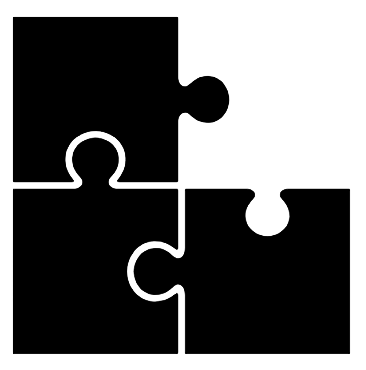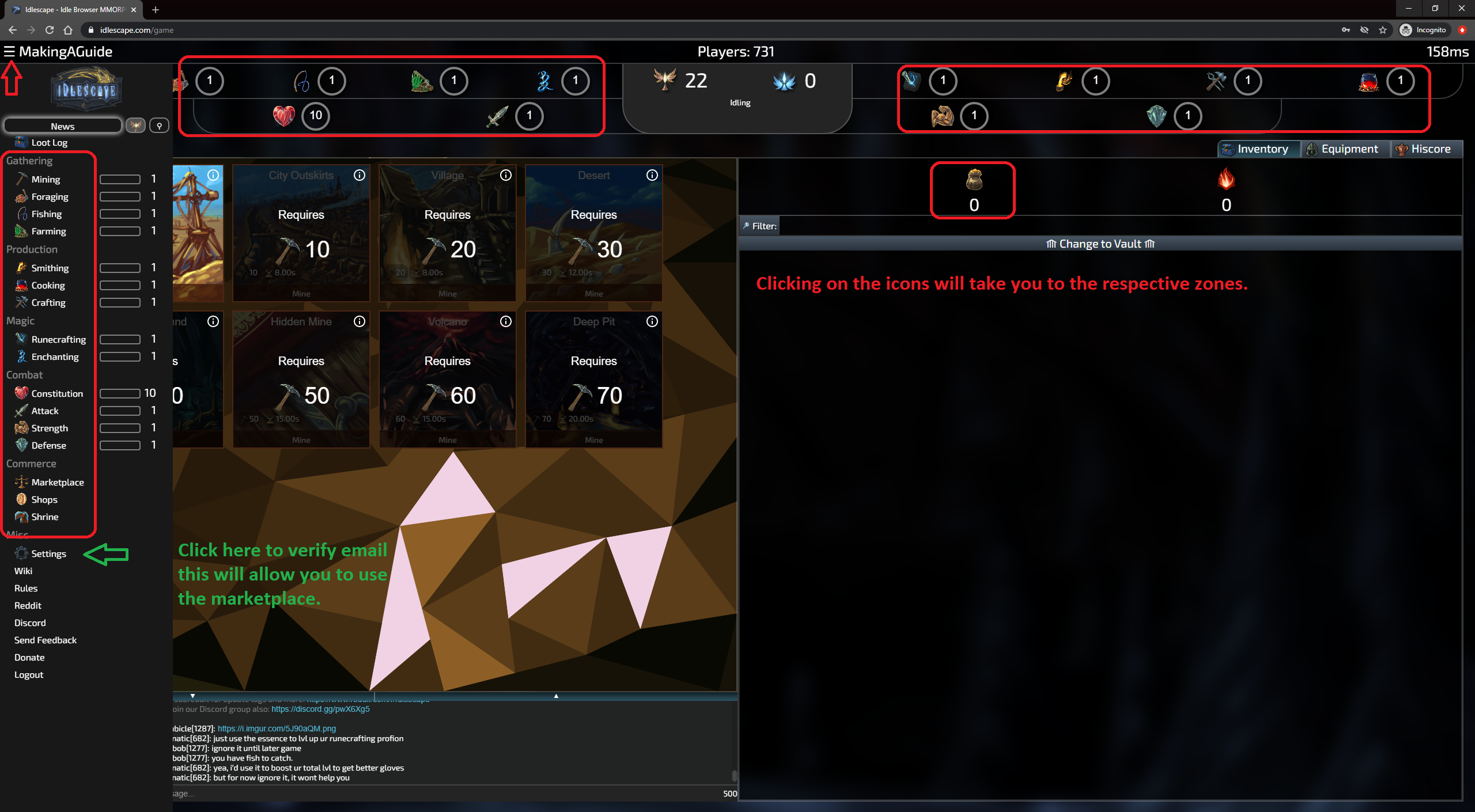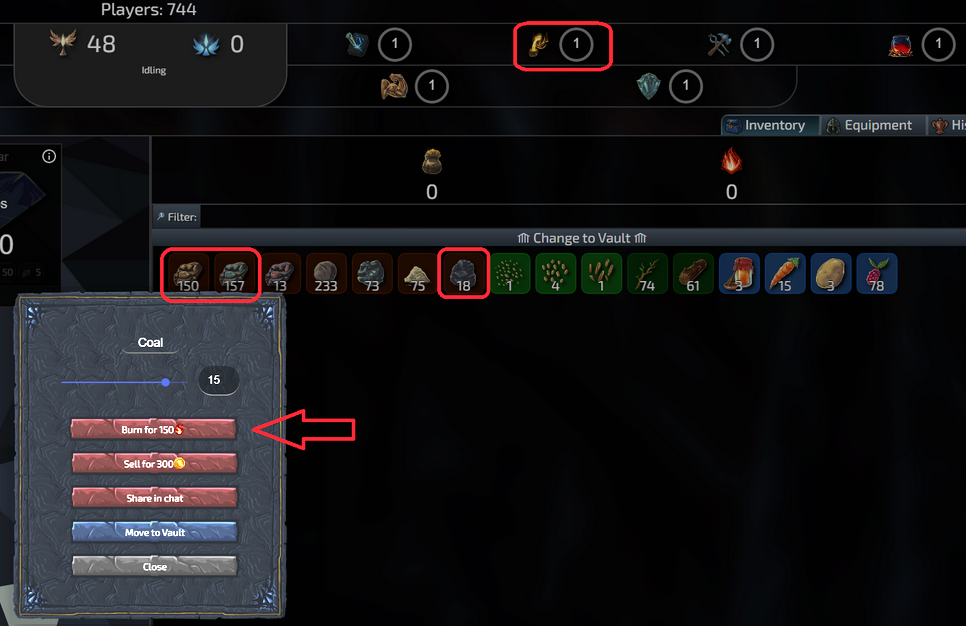Getting Started
The Getting Started guide is intended to help both new and returning players.
This guide aims to assist the player from the early-game to the beginning of mid-game, covering a wide range of topics including skilling, money-making, and the meta in Idlescape. Mid-game can loosely be described as the point where the player has:
- A set of runite armor
- Skill levels roughly averaging 50‒60
Contents
Things to Consider
This section will cover subjects including the player's account and official rules.
Game Rules
All players must follow the rules of the game. Certain things are not allowed, and can result in your account being muted, suspended, or permanently banned from play:
- Any form of automation or botting is NOT allowed. This applies to the use, creation, or distribution of both bots and automation devices. Discussions about botting is also not permitted.
- Scripts for quality of life improvements may be allowed, but for safety check with Boohi through in-game chat or Discord for a timely response and approval.
- Alt-trading, specifically having multiple accounts that trade between each other is NOT allowed. Players are only allowed to own a single account!
- Trading any items from outside of Idlescape for items inside Idlescape is against the rules and will result in a trade ban for both players.
- Follow the chat rules!
Staff & Moderators
Tasks of people within a role are not set in stone, but in general developers create the game system and code, and moderators keep chat in normal and help players out with small problems. Community contributors help develop and test new parts of the game on a voluntary basis. Artists create the artwork for the game.
To open a ticket for assistance, you can do so in game from the "Send Feedback" feature in game, or via the Discord channel #create-ticket.
Ironman Mode
- Note: The information on this page is based on non-ironman gameplay. While still very useful to start off, some advice may not apply!
Released on 11 December 2020 v0.8.
Ironman mode characters have unique restrictions and special capabilities:
- Trading: cannot trade with other players.
- Ironman-only Chat: all ironmen have their own chat channel that cannot be accessed by regular players, but can still chat in the general channel.
- Chat Total Level: total levels displayed in chat for ironmen is greyed out to differentiate them from regular players.
- Multi-logging: players can use both their regular character and ironman chracter at the same time in different browser tabs.
- Server-wide Broadcasts: the first time an ironman reaches a special achievement, (e.g. first to level 50 farming) a server-wide message is sent to congratulate them in both general and the ironman chat channels.
- Ironman-only Hiscores: a special hiscores page where the highest level ironmen are ranked.
This mode is not recommended for new players to the game.
With the release of Ironman mode came several Alternate Playstyles, all based around the mode.
Gameplay
This section covers mechanics and other information relating to the game itself.
Action Queue
In Idlescape, players can only perform one action at a time; for example, mining and foraging simultaneously is not possible.
The exceptions are: farming, enchanting and crafting. These can be done at the same time while training other skills.
Offline Progression
Offline progression continues for up to 12 hours, 24 if you have Idlescape+.
Skills
Players have access to 15 skills, split up into four categories: combat, gathering, production, and magic. For more information on each skill, see their respective articles.
| Combat skills | ||
|---|---|---|
| Attack | Determines how accurate the player is. | |
| Strength | Determines a player's maximum hit, calculated alongside their strength bonuses. | |
| Defense | Decreases the chance of being hit. | |
| Constitution | Increases Health/HP. | |
| Magic | Determines a player's magic damage. | |
| Range | Determines a player's range damage. | |
| Gathering Skills | ||
| Mining | Used to gather ores and other materials from different locations. | |
| Fishing | Allows players to catch fish. | |
| Foraging | Allows players to gather logs, seeds, and cooking ingredients. | |
| Production Skills | ||
| Smithing | Allows players to smelt ores into bars. | |
| Farming | Used to plant and harvest seeds. | |
| Cooking | Allows players to turn their ingredients into meals with different effects and/or for healing during combat. | |
| Crafting | Allows players to create items & equipment. | |
| Magic Skills | ||
| Runecrafting | The runecrafting skill is divided into the following:
| |
| Enchanting | The enchanting skill is divided into the following:
| |
Combat
Combat Experience
Players gain combat skill experience
| Combat experience | |
|---|---|
| Constitution | Constitution now scales separately from HP. Generally speaking you take your Constitution level * 7.5 to get your HP and add on your stamina bonus to get your max HP. It gets XP from getting hit or mitigating damage taken. Constitution affects your magical resistance. |
| Attack | Attack is the accuracy of all your attacks. It gets XP from successfully hitting things. |
| Strength | Strength is your ability to deal melee damage. It gets XP from damaging things. |
| Defense | Defense is your physical protection. It gets XP from getting hit or mitigating damage taken. |
| Magic | Magic is your ability to deal magic damage. It gets XP from damaging things. |
| Range | Range is your ability to deal range damage. It gets XP from damaging things. |
ALL INFORMATION BELOW THIS LINE HAS NOT BEEN UPDATED AFTER REFACTOR, PLEASE MOVE IT FURTHER DOWN WHEN YOU UPDATE THE GUIDE.
Equipment Stats
Equipped gear has bonuses that impact combat; the higher the level, the better the bonus.
- Accuracy bonuses increase the chance of landing a hit.
- Strength bonuses increase the max hit.
- Defense bonuses increase the chance to dodge an attack.
Death
Death occurs when a player's Hitpoints reach zero. A timer of 60 seconds is starting and at the end of it the character will restart the fight. Dying will not result in the loss of items, experience, gold, etc.
New Character Guide
Following these steps will take 12 to 24 hours and leave you in a position to make millions of gold per day to fund your exploration of the game.
- Forage in the Grasslands until you collect 30 logs.
- Mine in the Clay Pit until level 10, then switch to mining in the City Outskirts until you collect 60 tin ore, 60 copper ore, and 6 coal.
- Smith your tin and copper ore into bronze bars using the heat from burning the 6 coal.
- Craft 1 bronze daggers, and as much fertilizer as possible (click the 4 above the ingredient list), and this will get you to level 2 crafting. Then craft 1 bronze pickaxe. Equip the set of daggers and the pickaxe.
- Mine in the City Outskirts until level 20, then switch to mining in the Village.
- AFK for several hours/overnight. Your goal here is to collect iron ore, geodes, and gems to sell on the marketplace for a total of around 2.5‒3 million gold (Marketplace is based on supply and demand, prices can fluctuate greatly).
- Buy a Runite Pickaxe on the marketplace, which normally cost 3 million gold or less. (Marketplace is based on supply and demand, prices can fluctuate greatly), don't enchant this pick until you have augmented or bought a +5/+10. A more extensive guide on enchants are found later in this guide: Mining
Note that the runite pickaxe requires mining level 50, which you should have by the time you get the gold required, if not, mine in the Desert or the Underground until you do. Once you have your pickaxe you can always keep mining for a solid source of income.
Market prices fluctuate but iron ore, mithril ore, runite ore, and silver have been in demand and good profit for a long time.
Mining zones Village and Volcano are common places to mine for these ores.
Taking Your Next Steps
There are 2 common routes at this point; the first is to continue improving your mining skill to make more money, second is to start exploring other activities. Here are a some options to consider:
General Gear
This equipment is very useful in the long term and is well worth getting for any skill.
- Black opal necklace/ring with gathering/haste enchantments.
- Obsidian Boots with the naturalist enchantment.
- [No Gathering Mode] Phroglin Pheromones is useful as it allows you to fight some goblins that drop different loot containers with gathering resources (stachel, geodes, ...). It costs 25 million gold in the General Shop.
ALL INFORMATION ABOVE THIS LINE HAS NOT BEEN UPDATED AFTER REFACTOR, PLEASE DELETE IT WHEN YOU UPDATE THE GUIDE.
Skills
See various guides:
- Mining Guide [WIP]
- Foraging Guide [WIP]
- Fishing Guide
- Farming Guide [WIP]
- Enchanting Guide [WIP]
- Runecrafting Guide
- Smithing Guide
- Cooking Guide
- Crafting Guide [WIP]
- Combat Guide
- Melee Guide [WIP]
- Magic Guide [WIP]
- Ranged Guide [WIP]
Marketplace
Verify Your Email
- Open the menu in the upper left of the screen.
- Go to settings, then verify your email.
- You can now trade on the market!
Using the Marketplace
- Always sell your items to other players on the market. Do not vendor/sell to the NPC unless the item vendors for more than the offers on the marketplace, which it usually is not.
- Check the actual listings. When selling items, the game will show you the lowest listed price, however, players will sometimes list a small quantity of an item at well below normal market price in order to lure unsuspecting players into listing their items for too cheap.
- Stack Size is important. Players don't usually want to buy up 20 separate listing of iron ore with 20‒100 ore per listing if someone else has several thousand listed at similar prices.
- Undercutting is a controversial topic. The amount you undercut by and on which items can make people frustrated when they are trying to sell similar items or are very invested in a specific market. This is just something you will have to feel out yourself.
- Taxes: When you sell an item, 5% of the sale price is taken in taxes. This is to help combat inflation. Keep this in mind if trying to eke out slim profit margins, otherwise you can just ignore it.
- Items will stay posted on the market for 30 days and then they will be returned to your inventory where you can list them again if you wish. However, if your item is fairly common and doesn't sell after a few days, consider lowering the price.
Tips and Tricks
- Burning coal is a cheap way to get heat, whereas logs can often be sold to players for more than their value in heat. Check the market for current prices on coal, logs, and pyres logs to see what the best heat to gold ratio is.
- CTRL/CMD + left-click will link an item in chat; you can link up to 5 items per message.
- You can link your gold and heat in chat by CTRL-clicking the money bag and flame above your inventory.
- You can link your skill level by CTRL-clicking the skill.
- The vault is where you can store items you want kept separate. Examples of such things might be an augmented ladle for cooking, a weapon you don't have the level for, boots with various enchants you are not currently using, rare drops, crafting projects you are saving for later, or excess blank scrolls you don't want to accidentally enchant.
- It's a game, play it to have fun! If that means optimizing things in a certain way, playing the market, not trading ever, playing in non ideal ways etc., then go for it. People give advice to help you but in the end, it is you that is playing. 'If you ask for advice, you should consider taking it though.'
See also
- FAQ
- Calculators and Guides
- Individual Skill Pages
- Community Shorthand